Outwar MultiTool
I have written this part of my homepage in English due to the heavily popularity of this program. Outwar MultiTool makes it possible to fast attack, invite, hitlist, unhitlist, and message players in The RPG internet game Outwar. And the best part of it is that it’s completely free! As long you don’t distribute it with another name, you can do whatever you like with it. But, I’m not responsible for any damage caused by this program!
In this section you will be able to download the program, and also get a small introduction to it.
Download v.1.3.026
You can download the program from this link. Simply un-zip it to an empty folder and start the EXE file.
INTRODUCTION
When you start The Outwar Multi-Tool for the first time, amanifest file is automatically created. This file makes it possible for Outwar to use XP-themes. When you search for players, a cache file is created called "Index.dat". Also, to support fast user switching, a file containing all the hotkeys, passwords, and emails is created called "Hotkey.dat". This file is not encrypted, so using the fast user switching is at your own risk.
The log-on window
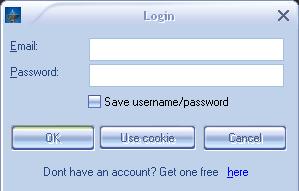
This is the first form you will see when you open the program. Here you have to possibilities:
1. Usecookie does exactly what is says. It use the cookie file inside Internet Explorer (not tested on Mozilla,Netscape ect.) and tries to connect to the outwar server with that one. Therefore is it not necessary to write the email or the password, but you must been logged on in Outwar.
2. Write the email and the password and let the program try to connect to the outwar server with those. End with pressing the button OK.
You can also getan free account on Outwar by pressing the here link. After you have done one of those explained ways to log on, the Main window will pop up.
The Main window
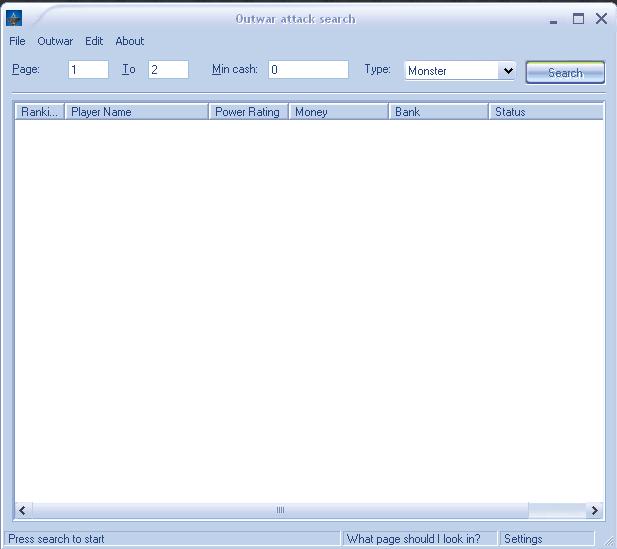
This is where you do all the work. It works simply by performing the requested action on every or all selected players in the list window. First, let us look at the different ways of getting players from Outwar to the list-window:
1. From page/pages: Simply write the beginning page in the textbox after Page, and write the ending page after To. Min cash is the minimum amount of money required for a player to belisted in the list-window. When you have specified all this, press the Search button or the key combination CTRL-S. After this, all relevant players will appear in the window.
2. By hitlist: By pressing Get Hitlist under the Outwar menu you can put all hitlisted players in the list-window.
3. From crew: With this option you can get all players in a entire crew. Simply press the item Get crew inside of The Outwar menu and write the crew ID. Crew ID isthe number after the equal sign in the crew link.
4. Get list: This is the last way of loading peoples into the list-window. In the File menu, press Get list. Then you just select a list file and all members in itwill be loaded.
Now that you have loaded some players into the list we can see at some different actions we can do with them.
1. Attack: Before you can attack all players, press the Get codes (CTRL+D) in the Outwar menu. Now a window will poping up asking for the security code.This code will be viewable from your standard image program. If you have removed the security code you must tell the program this by setting Look for security code in the Settings window to off (more about this later). After you have retrieved the code, press F1 or Attack all to attack all players in the list. If you only want to attack a limited number of players select those you want to attack, and press Attack in the Edit menu. To change the different attack settings, see the “The Settings Window” section.
2. Invite: With this option you can send an invitation to all players on the list to your crew. Remember that you must have the privileges to invite people ifyou use this method. Press F4 or Invite all to use it.
3. Checkall: F2 or Check all will download the X-RayGoggles description of all players in the list.
4. Hitlist all: F3 or Hitlist all will send all players on the list to the crew’shitlist. Remember that this will not work if youdon’t have privileges to hitlist peoples.
5. Messageall: F5 or Message all sends a message to allplayers on the list. You may need to set a delay when using this, see the “The Settings Window” section.
6. Unhitlist all: Press F6 or Unhitlist all to remove all players in the list from the hitlist. This will also require a privileges to remove players from the crew hitlist.
You can also count each players hit on all players in the hitlist by pressing CTRL+U or Hitlist counter. This may take some while, so be patient.
The Save hitlist item under the File menu can save all players in the list to a file. This can sometimes be useful when hitting lots of peoples. Remember that each players color in the hitlist will not be updated when you open a list file.
Clear list under the File menu removes all players in the list.
Log out in the File menu dose exactly what it sounds like. It loges out of the current player, and shows the log-on window.
Run script in the File menu will show a little window where you can write script commands. I’m not going more deeply on that in this section. It’s just implemented to support scripting files.
The What page (CTRL+W) in the Outwar menu shows a window where you can find the current page with players equal to your player. Just choose what class you want to search for, and press Find.
The Settings (CTRL+O) item inside of the Outwar menu shows the Settings window. More about that in next section.
And, the Remove all out of range deletes all players that can't be attacked in the hitlist. This does not work with a normal list.
The Settings window
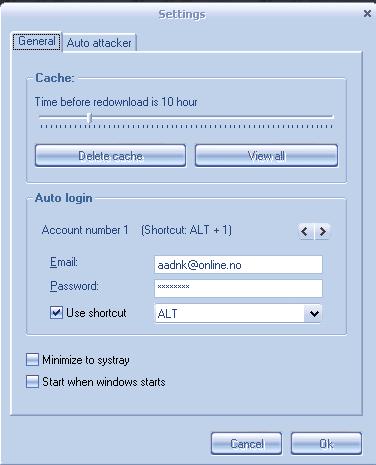

The settings window is divided into to sections, General and Auto attacker. We will first look at the General section:
Cache:
This is the programs internal cache which saves all players downloaded from the pages. Sometimes it’s just annoying, and you will be forced to delete it. The only way to disable it, is to set the Time to redownload to 0 hours.
Auto login:
This feature makes it possible to automatically switch between your accounts. You can specify a email address, and a password to fast login. It will also try to change the cookie file in the Internet Explorer folder to the downloaded player, but this is not tested completely.
Minimize to systray:
This option will minimize the program to the system tray window (where your clock is).
Start when windows starts
Makes this program starts at the startup.
Auto attacker:
The message setting specifies what message the auto attacker should use when attacking players. Number of attackes is how many attacks the Auto attacker should use when attacking. The Delay settings specify how many milliseconds the Outwar Multitool should wait when performing action on each player in the list-window. Reattack is how many times Outwar Multitool should perform a action on each player. Exit connection at second byte arrival is an experimental settings that speeds up Outwar Multitool. It will go to the next player just after receiving the second packet from the server, thus speeding up the process. Calculate outcome of attacks will automatically download the X-Ray Goggles description before attacking. And, remember to set Look for a security code on if you haven’t removed the security code.
Sockets:
This means simply how many webpages Outwar can download at the same time. If you have a slow Modem or ISDN line, choose a low amount of sockets. If you on the other hand have a fast and good broadband or xDSL line, choose a high number of sockets.
Auto casino
There is no need explaining these. Two windows, one for the blackjack game, and another one for the lottery. These will automatically play the respective game. Because of the nature of the Black Jack game, its highly unrealistic making money on that. Play the lottery instead. Now that Outwar makes it possible to buy a infinite amount of tickets, the chance of winning is pretty high.
Uninstalling Outwar Multitool
If you want to uninstall Outwar, just delete the directory containing the files of Outwar multitool. Make sure there aren't any important files not having anything to do with the game in the directory.
If you want to delete all data in the registry containing information about Outwar multitool, use this command:
outwar /reset settings /exit
NOTE: The following text is applies to more advanced users:
Command line arguments
Currently The Outwar Multi-Tool supports these command line arguments:
/login [email] [password] Log in with spesified email and password /usecookie Use Internet Explorer's saved cookie so you don't have to write in your email/password /counthitlist Counts the hitlist /crew [crew ID] Get all users from the specified crew /message [text] Sets message used when attacking players /attacks [number (1-10)] Sets number of attacks used when attacking players /reattack [number (1-5)] Sets number of times a player is attacked /gethitlist Loads the hitlist /attackall Attacks all players on the currently loaded list /inviteall Invites all players on the currently loaded list /checkall Checks all player's fight type (easy/risky/etc.) on the currently loaded list /hitlistall [reason] Hitlist all players with a specified reason on the currently loaded list /pagefrom [num] Sets which page The Outwar Multi-Tool should search from /pageto [num] Sets which page The Outwar Multi-Tool should search to. /maxmoney [num] Sets the minimum amount of money that a player need to have before being added to the attack list. /search Starts searching on the specified pages /deletecache Deletes the cache /about View the about window /exit Exit the program /nomanifest Use no manifest. NOTE: Does not work if the manifest file already exists. /resetsettings Delete all settings saved in the window registry /run [filename] Excecutes a file with script commands /transparent [key] Sets how transparent a window should be. Key is a value between 0 and 255. /sockets [number] Chooses how many sockets the program should use. /delay [milliseconds] How many seconds the program should wait for each action on a player. /calcoutcome [boolean] If the program should calcualte the outcome. /startatstartup [boolean] If the program should start up with windows /selectcurrentitem [boolean] Equivalent to the settings Select current attacking item /openinbrowser [boolean] If the program should open the security image in the default browser /checkforcode [boolean] Sets if the program should check for a security code. /setscript [type] [code] Sets the script type and the code in the Script window. /runscript [boolean] Will run the script in the Script window. The boolean value is if the Script window should be reset. /resetscript Will reset the Script window. /removeoutofrange Call the Remove all out of range menu item. /unhitlistall Will unhitlist all players in the list. /server [host] Sets the server host.
In case you wondered, the boolean paramenter has these values:
Value: Numeric: False 0 True 1
An example:
outwar.exe /usecookie /counthitlist /exit
The example opens the currently logged on user and counts the hitlistin this user's crew. The Outwar Multi-Tool then creates and opens the file HITS.txt, which stores the hitlist statistics, and exits the program.
The scripting languages
In this program there are created to different scripting languages. The first one is called simple, and is extremly easy to use. The engine supports to syntax: either a link to the outwar server (like index.php), or a command from the Command Line Arguments.
To use the other language, you must have Microsoft Script Control installed. This script language works totally like VB-Script , and I'm sure you will find a lot of examples on the internet for this language, so I'm not going more deeply into the syntaxes. The script language has one very important object to communicate with the Outwar program: The Main object:
Name: Type: Description: AddControl [Class, Name, Parent] Function Adds a subobject to an object (form or picturebox) LoadSetting [Section, Key] Function Gets a setting from the registry under the Outwar key. SetSetting [Section, Key, Value] Sub Sets a setting inside the Outwar key. ShowAbout Sub Opens the About window Command [Lines] Sub Calls an Command Line Agrument command. GetFreeSocket Function Retrives a handle to a free socket. DownloadFile [URL] Sub Downloads a file from the current outwar server. Async Property If DownloadFile should download asynchronously. MainBuffer Property The main output buffer for DownloadFile Mode Property This is which mode that shall be used for download. Ver Property What version this program is on. CurrentCookie Property The current cookie data.
Different modes:
ModeID: Description: Attack a player, where URL is the playername. Invite a player, where URL is the playername. Send a message to the playername specified in URL. Open the profile page. URL is the ID. Hitlist a player. URL is the playername. Buy a skill. URL is the skillID. Download any file. Remove someone from the hitlist, where URL is the name. Download any file. The URL variable is that paramenter you passed to DownloadFile.
The language also have an object called HTTP, which helps you send an HTTP request. The different methods are:
Name: Type: Description: SendRequest [WinsockObject] Sub Sends an HTTP request with the passed object. Command Property If the request is GET (1) or POST (2) Referer Property Referer, by HTTP 1.1 standard. Accept Property What type of file you request. Example: text/html UserAgent Property Isn't required. Specifies the user agent program. Cookie Property The cookie data. Use Main.CurrentCookie to retrive this. Connection Property Normaly Close Extra Property Extra data for the POST command. ContentType Property When POST, set to application/x-www-form-urlencoded
It's also possible to directly send commands to all of the windows in the Outwar program, but I'm not going to list all off the methods now, mainly since all of the names was badly choosen, and ugly...
Window messages.
Yes, its actually possible to pass special messages to all of the windows in the Outwar program. Here are the list:
Message: WParam: LParam: Description: Return values: H500 None. None. Is it a window in the Outwar program H500 H501 None. Pointer to a string. Runs a command. 0 H502 Number of bytes None. Allocates a specific lenght of bytes Address ofthe allocated memory H503 Address Number of bytes Frees a specific lenght of bytes Return value of VirtualFree